OpenPuffi: OpenPuff & Wine 32-bit Auto Installer Bash Script 2025 🐧
July 20, 2025 2-5 min read Project-documentation GitHub Repo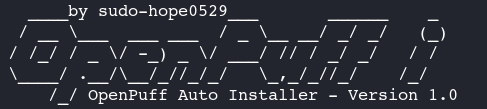
Developed by Krishna Dwivedi
Why I Made This Automated Bash Script (Objective)
When I started learning steganography, I found it frustrating to install many different tools, each supporting only specific file types. I wanted a single tool that could handle most formats, and discovered OpenPuff. But installing and configuring OpenPuff on Linux was a real challenge—there were lots of issues, missing dependencies, and no reliable automated installer.
I searched for solutions and scripts online, but most still had errors or didn’t fully automate the process. So, I decided to create my own Bash script that:
- Downloads OpenPuff from the official website
- Unzips and installs it
- Checks for and installs all required dependencies
- Downloads, installs, and configures Wine 32-bit to run Windows-based tools like OpenPuff
After many failures, countless Google searches, and with the help of AI, I finally made this script to automate the installation and configuration of Wine 32-bit and OpenPuff for Linux users.
Project Description
OpenPuff is a professional steganography tool for Windows, but with this Bash script, you can automate its installation and usage on Linux. The script downloads the latest OpenPuff release, sets up required dependencies (such as Wine), and provides simple commands to launch OpenPuff for hiding or extracting data in carrier files.
The script is especially useful for:
- Cybersecurity labs
- CTF competitions
- Digital forensics
- Steganography research
NOTE: This script is intended for educational and ethical use only.
NOTE: This script is tested on Debian based OS (Kali Linux & Ubuntu) only. ( if you found it working on other OS let us know )
Features ✨
- Automated download, install & configuration of OpenPuff on Linux
- Checks and installs Wine if not present
- Creates desktop and CLI shortcuts for easy access
- Supports both hiding and extracting data via OpenPuff GUI
- Cross-platform compatibility (Linux via Wine)
Tech Stack ⚙️
TECHNOLOGY PURPOSE
Bash Script Automation & installation
Wine Run Windows binaries on Linux
wget Download OpenPuff
Desktop Integration Create shortcuts
unzip Unzip Downloaded OpenPuff.zip
Installation 📩
To install OpenPuff using the auto installer script, follow these steps:
- Clone the repository
git clone https://github.com/sudohopex/Openpuffi.git - Move to the directory
cd Openpuffi - Run the installer script
sudo bash openpuff_install.sh - Follow on-screen instructions to complete installation (in case of an error)
Usages
After installation, launch OpenPuff using:
openpuffOr run via Wine:
wine ~/OpenPuff/OpenPuff.exeUse the GUI to hide or extract data in carrier files.
Demo 🪧
Running the installer & Launching OpenPuff 👇
Planned Improvements
- Automated updates for new OpenPuff releases
- Support for MacOS (via Wine)
- Advanced error handling and logging
Contributing
Contributions are welcome to improve the installer, add features, or fix bugs. To contribute:
- Fork the repository on GitHub.
- Create a new branch for your changes.
- Submit a pull request with a detailed description of the changes.
- Test your modifications before submitting.
License 🪪
This project is licensed under MIT. See LICENSE file for more info.
Acknowledgments 🙏
- OpenPuff Steganography Tool by Cosimo Anglano
- WineHQ for Windows compatibility on Linux
NOTE: Remember to donate for OpenPuff providers
(embeddedsw.net) if possible.
For official downloads and more info, visit OpenPuff Official Website.
